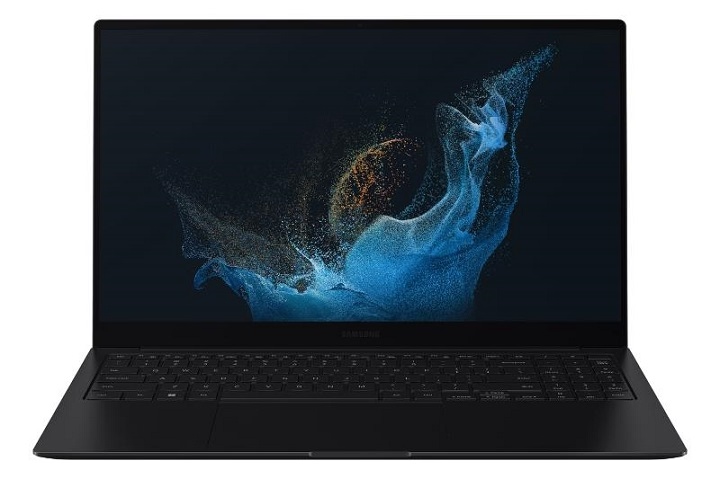Samsung’s Galaxy Book 2 series has taken the market by storm with its powerful performance, sleek design, and impressive features. As part of Samsung’s expanding line of laptops, the Galaxy Book 2 offers a blend of premium materials, cutting-edge technology, and a refined user experience. Whether you’re a student, professional, or tech enthusiast, this guide will help you explore everything you need to know about the Samsung Galaxy Book 2, including its specifications, design, performance, and how it compares to competitors in the same category.
Overview of Samsung Galaxy Book 2
The Samsung Galaxy Book 2 comes in various models, each designed to meet the needs of different users. Whether you’re looking for a laptop for work, school, or entertainment, the Galaxy Book 2 has a model that suits your needs. It combines power with portability, making it an ideal choice for both personal and professional use.
Samsung’s focus on making technology accessible is evident in the Galaxy Book 2 series, which offers seamless integration with other Samsung devices. Let’s dive deeper into the specs, features, and what sets it apart from other laptops in the market.
Design and Build Quality
One of the standout features of the Samsung Galaxy Book 2 is its sleek, premium design. The laptop boasts a lightweight and slim profile, making it easy to carry around without compromising on durability. It is crafted with high-quality materials, ensuring that the device remains sturdy even with frequent use. The matte finish and elegant edges further enhance the device’s sophisticated appearance.
The Galaxy Book 2 is available in a range of colors, allowing users to select the one that best fits their personal style. The screen is also framed with ultra-thin bezels, offering a modern and immersive viewing experience. It has a high-resolution display, which makes it perfect for both productivity and entertainment.
Display and Visuals
When it comes to displays, the Samsung Galaxy Book 2 excels. Equipped with a 13.3-inch or 15.6-inch Super AMOLED display, it provides vibrant, sharp, and crisp visuals. Whether you’re streaming movies, editing photos, or working on a presentation, the display offers exceptional color accuracy and clarity. The Infinity Display technology further enhances the viewing experience by offering deep blacks and vibrant colors.
Additionally, the touchscreen functionality is responsive and fluid, adding another layer of interactivity. This makes it convenient for users who prefer a more hands-on approach when navigating through their tasks.
Performance and Processing Power
Power-Packed Performance with Latest Intel Processors
The Samsung Galaxy Book 2 series is powered by the latest Intel Core processors, delivering exceptional performance for various tasks. Whether you’re multitasking between different apps or running resource-heavy software, the Galaxy Book 2 handles everything with ease. The Intel Core i5 or i7 processors, combined with up to 16GB of RAM, make the Galaxy Book 2 an excellent choice for both productivity and entertainment.
In addition, the fast SSD storage allows users to store files and access them quickly, improving overall system performance. This means that whether you’re working with large files or need to boot up quickly, the Galaxy Book 2 provides smooth and efficient operation.
Graphics and Gaming Capabilities
For those interested in gaming or graphic-intensive applications, the Intel Iris Xe graphics ensure decent performance for casual gaming and video editing. While it may not be able to compete with high-end gaming laptops in terms of raw graphics power, the Galaxy Book 2 holds its own for most tasks, making it a good choice for users who occasionally engage in light gaming or creative work.
Battery Life
The Samsung Galaxy Book 2 stands out for its impressive battery life, offering up to 20 hours of continuous usage. This makes it ideal for long workdays or extended periods of study. Whether you’re in a meeting, at a café, or traveling, you can rely on the Galaxy Book 2 to last throughout the day without needing a charger.
Connectivity and Ports
In terms of connectivity, the Galaxy Book 2 comes equipped with Wi-Fi 6, ensuring fast and stable internet speeds. This is especially beneficial for users who work remotely or need to stream high-quality content. It also supports Bluetooth 5.0, providing seamless connections with other devices like wireless headphones, keyboards, and mice.
The laptop offers a range of ports, including USB Type-C ports for fast data transfer, a USB 3.0 port, an HDMI output, and a microSD card reader. These ports offer versatility, allowing users to connect various devices without hassle.
Samsung Galaxy Book 2 Models
The Galaxy Book 2 is available in different models, such as:
- Samsung Galaxy Book 2 Pro 360: This model offers a 360-degree rotating hinge, making it a convertible laptop that can be used as a tablet. It also boasts a higher resolution display and more advanced features, making it ideal for creative professionals.
- Samsung Galaxy Book 2 360: The regular version of the convertible model, offering a powerful processor, excellent display, and flexible design.
- Samsung Galaxy Book 2 Business: This version is designed for professionals and businesses, offering enhanced security features and enterprise-level performance.
Each model offers different configurations, so users can choose based on their specific needs and budget.
Samsung Galaxy Book 2 vs Competitors
How does the Samsung Galaxy Book 2 stack up against other laptops in the market?
- Dell XPS 13: While the XPS 13 is known for its high-end design and performance, the Galaxy Book 2 offers more affordable pricing, without sacrificing power. Samsung also provides a better AMOLED display, which sets the Galaxy Book 2 apart.
- Apple MacBook Air M1: Apple’s M1 chip provides impressive performance, but the Galaxy Book 2 is better for Windows users who need a more flexible, touch-enabled experience. It also offers better graphics capabilities for casual gaming.
- HP Spectre x360: The HP Spectre x360 is a premium convertible laptop, but it comes at a higher price point than the Galaxy Book 2. Samsung offers a similar experience at a more competitive price.
Why Choose the Samsung Galaxy Book 2?
The Samsung Galaxy Book 2 combines sleek design, powerful performance, and a great display at a price point that’s appealing to many users. Whether you’re looking for a laptop for work, school, or entertainment, the Galaxy Book 2 offers versatility and dependability. With excellent battery life, solid performance, and an impressive display, it’s no wonder why it’s a top contender in the laptop market.
FAQs
What are the main features of the Samsung Galaxy Book 2?
The Galaxy Book 2 offers a sleek design, fast performance, a high-resolution AMOLED display, long battery life, and a range of connectivity options.
How long does the battery last on the Samsung Galaxy Book 2?
The battery can last up to 20 hours on a full charge, depending on usage, making it perfect for long workdays or travel.
Is the Samsung Galaxy Book 2 suitable for gaming?
While it’s not a dedicated gaming laptop, the Galaxy Book 2 is equipped with Intel Iris Xe graphics, which supports casual gaming and light graphic tasks.
Does the Samsung Galaxy Book 2 support touchscreen functionality?
Yes, the Galaxy Book 2 features a responsive touchscreen that enhances the user experience, especially for tasks like browsing or drawing.
How does the Samsung Galaxy Book 2 compare to other laptops?
Compared to competitors like the Dell XPS 13 and Apple MacBook Air, the Galaxy Book 2 offers competitive performance, a better display, and a more affordable price point.