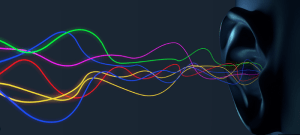AirPods, Apple’s groundbreaking wireless earbuds, have taken the world by storm since their release. These tiny marvels offer impeccable audio quality and hassle-free connectivity. However, as with any electronic device, they are not without their issues. One common problem users encounter is the AirPods making a high-pitched noise.
If you’re facing this issue, you’re not alone. In this comprehensive guide, we’ll delve into the causes behind your AirPods emitting a high-pitched noise and provide you with solutions to rectify the problem. We’ll also address some frequently asked questions to ensure you can enjoy your AirPods trouble-free.
Understanding the High-Pitched Noise Issue
When your AirPods start producing an annoying high-pitched noise, it can be quite bothersome. To effectively address this problem, you need to understand what’s causing it.
Common Causes of High-Pitched Noise in AirPods
There are several potential reasons behind the high-pitched noise in your AirPods. Let’s explore some of the most common culprits:
- Bluetooth Interference: Interference from other Bluetooth devices can lead to signal disruption, resulting in a high-pitched noise in your AirPods.
- Dirty or Damaged Speaker Grilles: Accumulated dirt or physical damage to the speaker grilles can affect the sound quality of your AirPods.
- Software Glitches: Software issues can also be a root cause, so updating your AirPods’ firmware is essential.
- Battery Problems: Low battery levels or battery-related issues can lead to various audio problems, including high-pitched noises.
Steps to Diagnose the Problem
Before diving into solutions, it’s crucial to diagnose the issue correctly. We’ll walk you through the steps to identify the root cause of the high-pitched noise in your AirPods.
How to Fix High-Pitched Noise in AirPods
Now that you understand the potential causes, let’s move on to the solutions. Depending on the source of the problem, there are different ways to resolve the high-pitched noise in your AirPods.
Solution 1: Bluetooth Troubleshooting
- Disconnect and Reconnect: Sometimes, simply disconnecting and reconnecting your AirPods can resolve the interference issue.
- Check for Interference: Identify and eliminate potential sources of interference, such as other electronic devices or Wi-Fi routers.
Solution 2: Cleaning and Maintenance
- Clean Speaker Grilles: Carefully clean the speaker grilles to ensure there’s no dirt or debris affecting the sound quality.
- Inspect for Physical Damage: Examine your AirPods for any physical damage and, if found, consult Apple Support.
Solution 3: Software Updates
- Update Firmware: Ensure your AirPods have the latest firmware by connecting them to your iOS device and checking for updates.
Solution 4: Battery Issues
- Charge Your AirPods: Ensure your AirPods have sufficient charge to prevent audio problems.
- Battery Replacement: If your AirPods’ battery is failing, contact Apple Support for a battery replacement.
Frequently Asked Questions (FAQs)
FAQ 1: Why do my AirPods make a high-pitched noise during calls?
If you notice this issue during calls, it could be due to interference, low battery, or even a software glitch. The solutions mentioned earlier should help address these problems.
FAQ 2: Can I fix the high-pitched noise issue on my own?
Yes, many issues can be resolved without professional assistance. However, if the problem persists, don’t hesitate to contact Apple Support.
FAQ 3: Are high-pitched noises covered under AirPods’ warranty?
If your AirPods are under warranty and the issue is not caused by physical damage or user negligence, Apple may cover the repairs or provide replacements.
FAQ 4: How can I prevent high-pitched noise in the future?
Regularly cleaning your AirPods, keeping firmware updated, and avoiding Bluetooth interference can help prevent high-pitched noise.
FAQ 5: Do third-party AirPods accessories cause these issues?
In some cases, third-party accessories can lead to audio problems. Stick to official Apple accessories to minimize potential issues.
Dealing with high-pitched noise in your AirPods can be frustrating, but it’s a problem with multiple potential solutions. By understanding the causes and following the appropriate fixes, you can enjoy your AirPods without interruption. If all else fails, don’t hesitate to reach out to Apple Support for professional assistance. Remember, with a little troubleshooting and maintenance, your AirPods can continue to provide you with outstanding wireless audio quality.