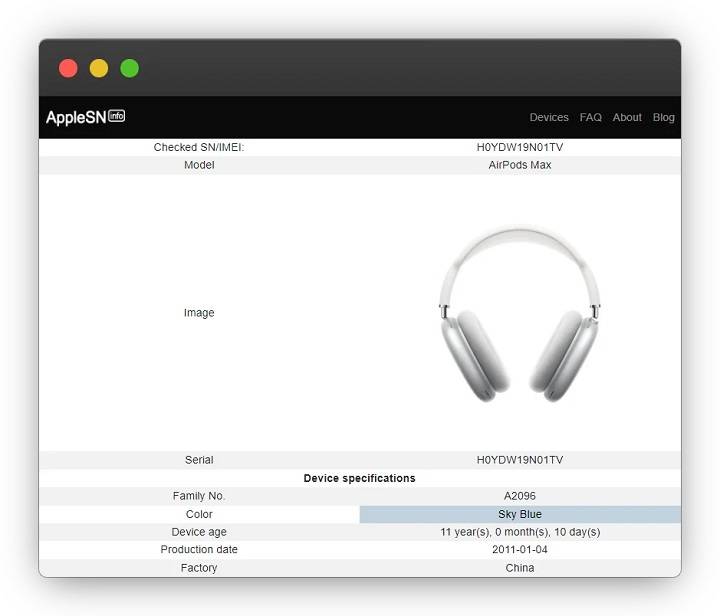In an era where technology seamlessly blends with lifestyle, owning a pair of AirPods Max symbolizes not just a premium auditory experience but also a statement of sophistication and tech-savviness. However, with the rising tide of counterfeit products flooding the market, ensuring the authenticity of your AirPods Max through a serial number check has become an essential step for any tech enthusiast. This comprehensive guide aims to walk you through the process of verifying the serial number of your AirPods Max, ensuring your investment is genuine, secure, and fully supported by Apple.
Why Check Your AirPods Max Serial Number?
Before diving into the verification process, let’s understand why checking the serial number of your AirPods Max is crucial:
- Authenticity Verification: The primary reason to check the serial number is to confirm that you have purchased an authentic Apple product. Counterfeit items often mimic the look and feel of genuine AirPods Max but fall short in quality and performance.
- Warranty and Service Eligibility: Knowing your serial number helps determine your eligibility for warranty and Apple support services. Apple offers a limited warranty, and verifying your serial number ensures you can access these services when needed.
- Software Updates and Compatibility: Genuine AirPods Max receive software updates directly from Apple, enhancing their functionality and security over time. A valid serial number ensures your device is recognized by Apple’s ecosystem for updates.
- Resale Value: Should you decide to sell your AirPods Max, having a verifiable serial number increases the resale value, as it assures the buyer of the product’s authenticity.
Locating the Serial Number of Your AirPods Max
Your journey begins with locating the serial number of your AirPods Max. Here are the primary locations where you can find it:
- On the Product Itself: The serial number is engraved on the inner side of the headband, just above the left ear cup. You might need good lighting and possibly a magnifying glass, as the engraving can be fine and difficult to read.
- Original Packaging: If you still have the original packaging of your AirPods Max, you can find the serial number on the barcode label attached to the box.
- In the Settings App on Your iOS Device: If your AirPods Max are connected to an iPhone, iPad, or iPod touch, navigate to Settings > Bluetooth. Find your AirPods Max in the list of devices, tap the “i” icon next to them, and you’ll see the serial number.
- On Your Invoice or Receipt: If you purchased your AirPods Max directly from Apple or an authorized reseller, the serial number would also be listed on your invoice or receipt.
Verifying the Serial Number
Once you have located the serial number, the next step is to verify its authenticity. Here’s how you can do it:
Visit the Apple Check Coverage Page
Open your web browser and navigate to the official Apple Check Coverage website . This page is designed by Apple to facilitate users in verifying the warranty status of their Apple products.
Enter Your Serial Number
In the text field provided, enter the serial number of your AirPods Max. Ensure you enter the number correctly, as mistyping can lead to errors in verification.
Complete the CAPTCHA
To prevent automated queries, Apple requires users to complete a CAPTCHA. Follow the instructions to prove you’re not a robot.
Review Your Results
After submitting your serial number, the website will display information regarding your AirPods Max. This includes the model, warranty status, support eligibility, and whether the product is recognized as a genuine Apple product. If your AirPods Max are authentic, all the details should align with your purchase.
What If Your Serial Number Doesn’t Verify?
If the Apple website does not recognize your AirPods Max serial number, or if the information displayed does not match your product, there are a few possible explanations:
- Typing Error: Double-check the serial number you entered for any mistakes.
- Counterfeit Product: Unfortunately, if the serial number is correct but not recognized, you may have purchased a counterfeit item. In this case, contact the seller for resolution and report the incident to avoid future scams.
- System Error: On rare occasions, there might be a system error from Apple’s end. If you believe your product is genuine, try verifying the serial number again later or contact Apple Support directly for assistance.
Protecting Yourself from Counterfeits
To avoid the hassle and disappointment of dealing with counterfeit products, here are some tips to ensure you purchase genuine AirPods Max:
- Buy from Authorized Retailers: Always purchase Apple products from authorized retailers or directly from Apple.
- Check the Packaging: Genuine Apple
- Price Too Good to Be True: If the deal seems too good to be true, it probably is. Counterfeit products are often significantly cheaper than their genuine counterparts.
- Check for Reviews: Before purchasing from an online retailer, check customer reviews and ratings. Previous customers’ experiences can give you insight into the authenticity of the products being sold.
- Serial Number Matching: When you first get your AirPods Max, verify the serial number immediately to ensure it matches across the different locations it can be found (product, packaging, and invoice/receipt).
Additional Verification Steps
For added peace of mind, there are further steps you can take to confirm the authenticity of your AirPods Max:
Physical Inspection
Examine the build quality of your AirPods Max. Genuine AirPods Max have a premium feel, with seamless construction and high-quality materials. Pay attention to the following:
- Weight and Balance: Authentic AirPods Max are well-balanced and have a substantial weight to them due to their high-quality materials.
- Finish and Details: Look at the finish of the metal and the fabric. Apple’s attention to detail means that the finish should be flawless and the materials should feel premium.
- Functionality: Genuine AirPods Max will seamlessly integrate with your Apple ecosystem, offering features such as spatial audio, dynamic head tracking, and easy switching between devices.
Sound Quality
The sound quality of AirPods Max is a standout feature. Listen carefully to the audio. Genuine AirPods Max deliver exceptional sound clarity, rich bass, and an immersive spatial audio experience. Counterfeits often fall short, especially in terms of spatial audio and noise cancellation features.
Firmware Updates
Check if your AirPods Max receive firmware updates from Apple. Only genuine products will receive these updates, which often include improvements and new features. You can check the current firmware version through the Settings app on your connected iOS device and compare it with the latest version noted on Apple’s official website.
Apple Support
If you’re still uncertain about the authenticity of your AirPods Max after going through these steps, contacting Apple Support directly can provide a final layer of verification. Provide them with your serial number, and they can confirm the product’s authenticity and warranty status.
Related Post:
How to Master Your iPhone’s Focus Feature: A Complete Guide
Juice Up Your Journey: The Ultimate Guide to Charging Your AirTag
How to Keep Tabs on Your Belongings: Multiple Phones, One AirTag
Verifying the serial number of your AirPods Max is a crucial step in ensuring that you own an authentic Apple product. This not only guarantees the premium experience that comes with your AirPods Max but also safeguards your investment. By following this guide, you can confidently navigate the process of serial number verification, enjoy the unparalleled audio experience of genuine AirPods Max, and access Apple’s comprehensive support and warranty services. Remember, vigilance is key when purchasing high-value tech products. Always prioritize purchasing from reputable sources and perform due diligence to protect yourself from counterfeit goods. Your AirPods Max are not just an accessory but a gateway to an extraordinary listening experience, and ensuring their authenticity enhances this journey.