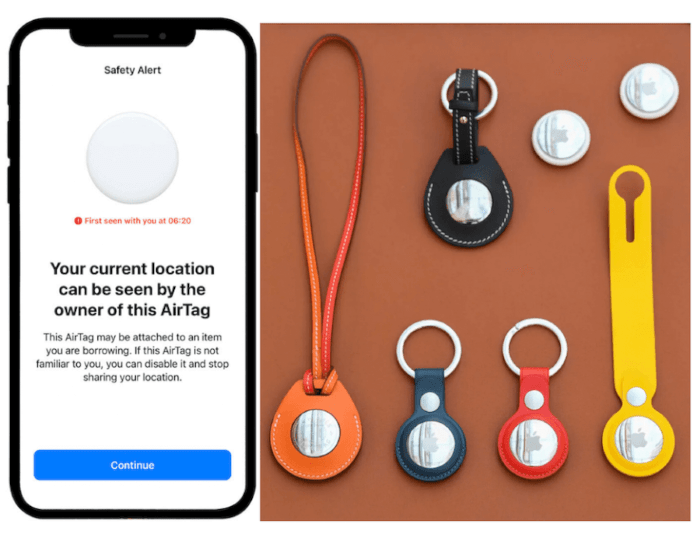In a world where keeping track of personal belongings can be cumbersome, Apple introduces a sleek solution—the AirTag. What’s an AirTag? It’s a small, coin-sized tracking device designed to help you keep tabs on your items effortlessly using Apple’s extensive Find My network. This blog will explore the intricacies of AirTags, from their design to functionality, and how they can be integrated into daily life.
Understanding the Basics of AirTag
Before diving deeper, let’s clarify what’s an AirTag and why it might be a game-changer for you.
Definition and Design
An AirTag is a small, circular device equipped with Apple-designed technology to help locate lost items. It’s built with precision etched stainless steel, and its compact size allows it to fit easily into your life without intruding.
Core Features
- Bluetooth Technology: Enables communication with Apple devices within its range.
- Ultra-Wideband Technology: Provides precise location abilities when closer to an iPhone 11 or later.
- User Replaceable Battery: Uses a CR2032 battery that lasts over a year and can be replaced by the user.
How Does an AirTag Work?
Understanding what’s an AirTag includes knowing how it functions within the Apple ecosystem.
Integration with the Find My Network
AirTags utilize the Find My app, which harnesses hundreds of millions of Apple devices to help locate your tagged items, whether they are nearby or miles away.
Privacy and Security
Apple emphasizes privacy with AirTags, ensuring that only you can see where your items are located, and preventing others from misusing the tracking data.
Setting Up Your AirTag
What’s an AirTag without a proper setup? Here’s how you can start using yours.
Step-by-Step Activation
- Unpack your AirTag and pull the tab to activate the battery.
- Hold the AirTag near your iPhone and follow the on-screen instructions to pair it.
Personalization
Name your AirTag based on the item it will be attached to, such as keys, wallet, or backpack, for easy identification.
Everyday Uses of AirTags
Explore practical ways to integrate AirTags into your daily routine.
Tracking Personal Belongings
Attach AirTags to frequently misplaced items like keys and wallets to find them quickly.
Travel Convenience
Secure AirTags to luggage for stress-free travel, allowing you to track your bags directly from your iPhone.
Advanced Features of AirTags
Delve into more sophisticated functionalities that answer what’s an AirTag capable of beyond basic tracking.
Precision Finding
For iPhone 11 and later models, the Precision Finding feature utilizes UWB technology to lead you directly to your item.
Lost Mode
If an item goes missing, you can put its AirTag in Lost Mode, notifying you when it’s detected by the network and allowing finders to contact you.
Compatibility and Requirements
Who can use AirTags, and what do they need?
Device Compatibility
AirTags are compatible with any device running iOS 14.5 or later, providing a seamless user experience across the Apple ecosystem.
Network Requirements
A functioning Apple ID and Bluetooth connection are essential for using AirTags and accessing the Find My network.
Safety and Privacy Concerns
Addressing how AirTags tackle privacy issues and user safety.
Anti-Stalking Measures
Apple has built-in features to prevent AirTags from being used for unwanted tracking, including regular sound alerts from unknown AirTags.
Data Encryption
All location data and history are encrypted to protect user privacy, ensuring that only the owner has access to their locations.
Maintenance and Care
Keep your AirTag working flawlessly with these maintenance tips.
Battery Replacement
Learn when and how to replace your AirTag’s battery to keep it running efficiently.
Cleaning and Handling
Regular cleaning and proper handling can extend the life and functionality of your AirTag.
FAQs about AirTags
What is the range of an AirTag?
AirTags do not have a specified range; they use the Find My network to locate items anywhere.
How secure are AirTags?
AirTags are designed with advanced security features, including end-to-end encryption for location data.
Can AirTags be used by Android users?
No, AirTags are designed exclusively for the Apple ecosystem and require an iOS device.
How much do AirTags cost?
As of the latest update, a single AirTag is priced at $29, with a four-pack available for $99.
Are there accessories available for AirTags?
Yes, Apple and third-party vendors offer various accessories like key rings and protective cases to attach AirTags to different items.
Related Post:
Your Ultimate Guide on How to Activate AirTag: Step-by-Step Instructions
How to Share AirTag Location: A Step-by-Step Guide
Maximizing Your Apple AirTag Battery Life: A Comprehensive Guide
Now that you know what’s an AirTag, you can see how this small device can make a big difference in managing and securing your personal belongings. Whether you’re keeping track of everyday items or ensuring the safety of valuables during travel, AirTags offer a smart, scalable solution to keeping what’s important close at hand.